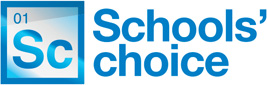From the www.schoolschoice.org homepage, select "CPD" and then "Log In". You will then have two options:
1. Click "Schools Single Sign On" if you have one (i.e. you have access to areas other than Schools' Choice CPD - e.g. eStore, safeguarding etc.). Or
2. Click here: "If you have a CPD account that is not linked to Single Sign On you can click here" (if you only have access to CPD).
Once logged in, select "My CPD".
You will then see "My Email Alerts/newletters", click in here and choose which subjects you would like to receive information on. Information will then be sent out via email.
If you require any further assistance please telephone the Schools' Choice Business Support Team on 0300 123 1420 or email services@schoolschoice.org