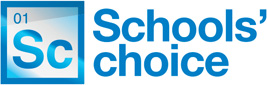In FAQ 181 we launched our support for the Budget Forecast Outturn 2017/18. This included accruals and month end guidance released within our Academies Budget Toolbox and toolkits including our updated Report Pack for FMS and a mapping document for PSF within our Finance Toolbox.
The ESFA has confirmed that the online form will be released on 9th April and will be made available on the GOV.UK website. Academies have until 21st May 2018 to complete this return.
Budget Forecast Return Outturn on PSF
PSF have informed us that the new Budget Forecast Return Outturn Report is now available within the reporting suite.
To ensure you have the most up to date report on your system, you will need to check if your indices have been updated. To do this go to Masters>Index Types. You should have an index with the Key Name: EFABFO201819. If so, the report will have been configured on your site (and all previous mappings will have automatically been carried over).
If not, you will need to contact PSF directly and ask for this report to be included. If you are not using PSF Cloud, you will also need to arrange a time with PSF for them to dial into your system and complete this change.
Please note - due to the way the report mapping works, all fixed assets purchased in year are mapped to funded by ESFA grant by default. If you have assets which are not funded by ESFA grants, you will need to amend this for the online form. Previous Year Actuals on PSF
We have been liaising with PSF over the best method to display your 2016/17 actuals in the BFRO format. Unfortunately, the BFR form in the reporting suite listed above will only be suitable for the current year (2017/18) values. Therefore, to get the previous year actuals you will need to run a trial balance.
When the criteria box appears, ensure you select to group by Nominal Index and EFA Budget Forecast 201819 .
You will need to also define the periods. For September to March enter 2016/17.01, 2016/17.07 (although you could also pick up these figures from your BFR last year). For the full year actuals enter 2016/17.01, 2016/17.97.

This will then show the Trial balance in the format of the BFRO. The figures will be the full amounts so you will need to divide by 1,000 to get the amounts for the return. You can drill down into the values by right clicking on the grey box to the left of a line and selecting Nominal . This will then show you which nominals have made up the value.

Please note that only the trading lines (101 - 638) can be derived from this method. Balance sheet codes (and fixed asset addition codes) will need to be analysed out separately. If you require any help with this, please contact academies@schoolschoice.org
Reminder - Depreciation Rule
Version 4
At March end close, the depreciation rule should be run by 30th April to post all depreciation to 31st March. If the rule is run from 1st May onwards it will post depreciation to 30th April. This treatment will apply at any point throughout the financial year that the depreciation rule is run.
Version 6
When running the depreciation rule in version 6 the DEP_CONTROLS list within Masters>Keylists tells the system what Yearcode and Period you would like to run the depreciation rule up to. You will need to enter this key list and input 31/03/2018 into the Text box for DEP_DATE and 2016/17.07 into the Text box for DEP_PERIOD to post depreciation up until March 2018.