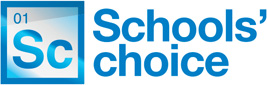From the homepage of Schools' Choice, click login in the top right corner.
This sign-on screen will appear.
Please ensure you are clicking on Schools Single Sign On on the right hand side of the login page and NOT using the username and password box.
The user name should include your name, for example:
anne.other@exampleschool.suffolk.sch.uk
If you trying to enter a user name which does not include your name (ie finance@ / admin@) or your email was not set up/managed by Schools' Choice (does not end in suffolk.sch.uk) then please email services@schoolschoice.org with your name and school name.
If you have not received an email detailing the new E.Store, please email services@schoolschoice.org .