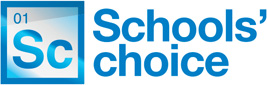When you use your school purchase card to pay for goods, you will receive a direct debit amount on your bank statement.
To transfer this onto FMS and reconcile to the bank statement, you must process a cashbook journal.
Go to Focus>General Ledger>Manual Journal Processing and click the '+' at the top of the screen.
Select 'Cashbook Journal' and follow the steps to process (please note you do NOT need to include a supplier when prompted in the wizard). You will need to debit the ledger code you want the goods to be paid on.
Once complete and posted, you can 'choose' the cashbook journal to reconcile your bank statement.
For more information on completing cashbook journals, please see the FMS6 User Manual.