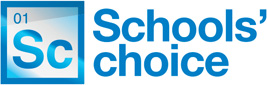Navigate to Tools>Staff>Pay related.
Use the browse and search buttons at the top to locate the service term you want to amend (ie TEACHERS).
Double click to select the service term.
In the first tab (service term) locate the 'Spinal progression' tickbox.
If the box is ticked, SIMS.net will automatically increment all members of the service term. If it is unticked, automatic increments will not be applied. This will apply to all members of staff within the service term you are editing.